About the data
Three spatial data objects of the Netherlands are contained in tmap: NLD_prov, NLD_muni, and NLD_dist, at respectively province, municipality and district level. The columns are the following data variables plus an additional geometry column which contains the geometries (see sf package):
names(NLD_muni)
#> [1] "code" "name" "province"
#> [4] "area" "urbanity" "population"
#> [7] "pop_0_14" "pop_15_24" "pop_25_44"
#> [10] "pop_45_64" "pop_65plus" "dwelling_total"
#> [13] "dwelling_value" "dwelling_ownership" "employment_rate"
#> [16] "income_low" "income_high" "edu_appl_sci"
#> [19] "geometry"Facets: one dimensional
Facets or small multiples are small visualizations (maps), one for each group.
The groups can be defined using a categorical data variable. In the following plot, a facet is created for each province (a data variable in NLD_muni):
tm_shape(NLD_muni) +
tm_polygons("employment_rate") +
tm_facets("province")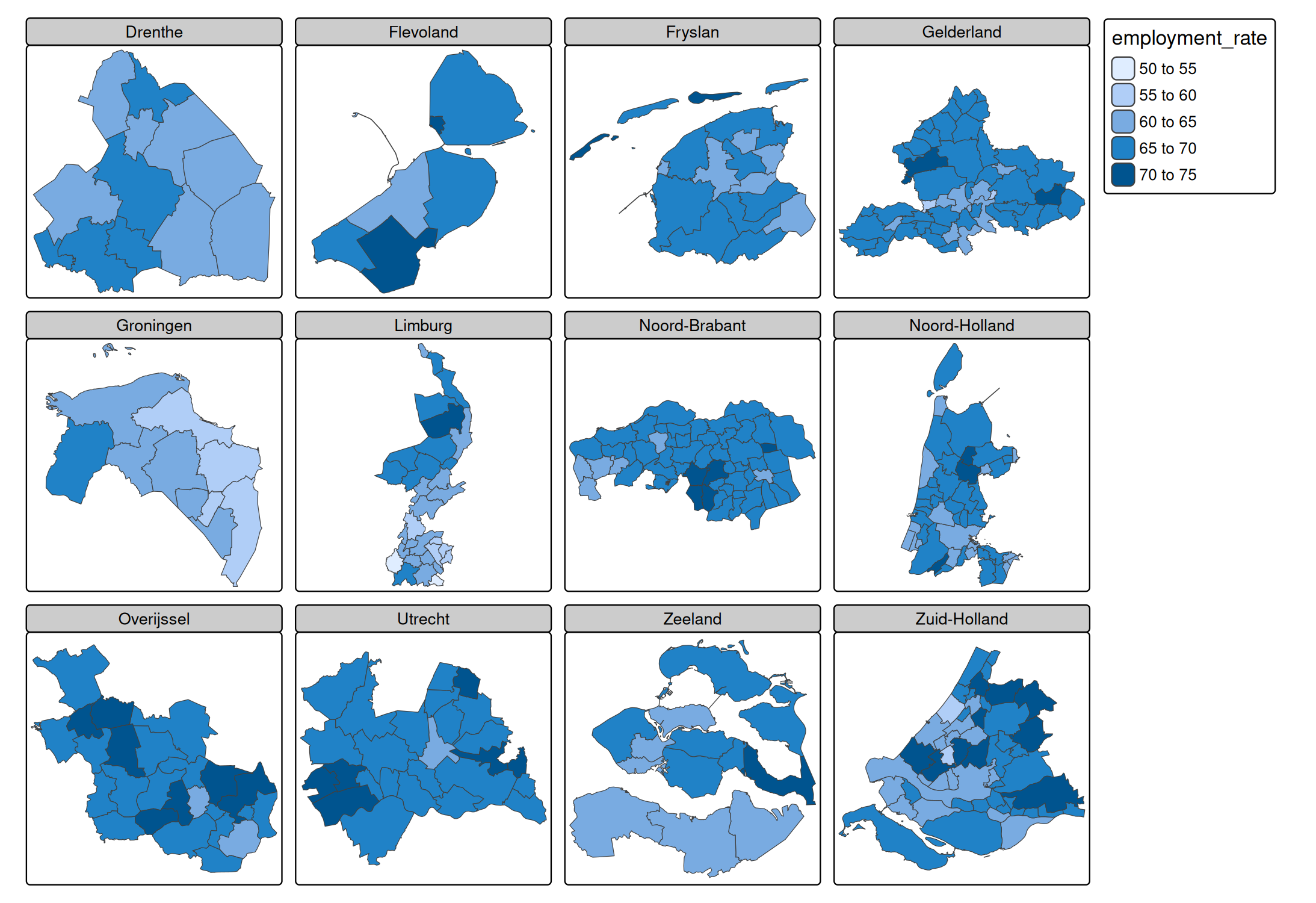
In this example, there is one facet variable. For these kind of plots, and the facets are either wrapped or stacked, with tm_facets_wrap() or tm_facets_stack(). The general purpose function tm_facets() determines the faceting type, which is in this example wrap.
Groups can also be defined by specifying multiple data variable names for one visual variable:
tm_shape(NLD_muni) +
tm_polygons(
fill = c("employment_rate", "dwelling_value", "income_high"),
fill.scale =
list(tm_scale_intervals(values = "-brewer.reds"),
tm_scale_intervals(values = "brewer.purples"),
tm_scale_intervals(values = "brewer.blues")))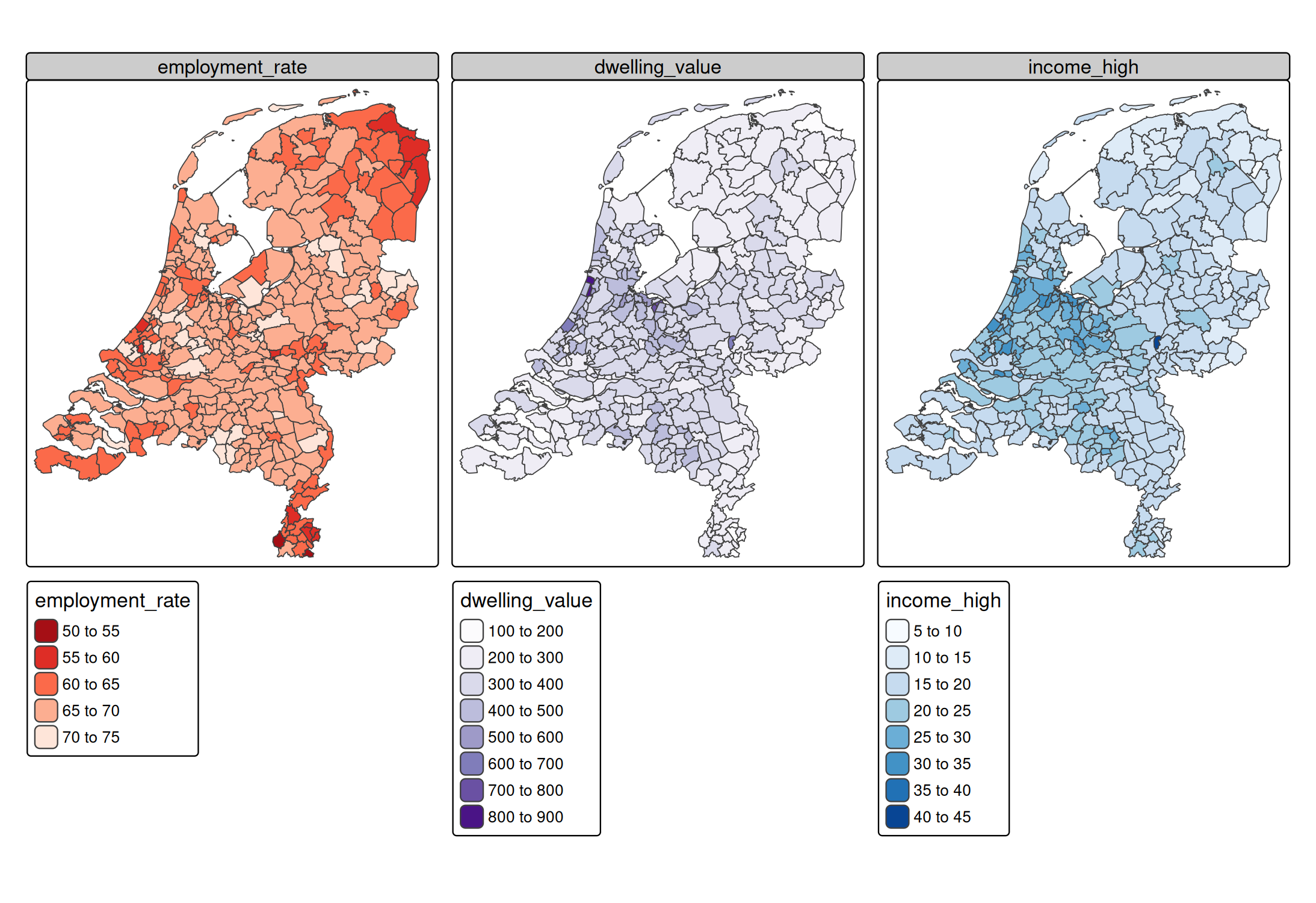
Because different data variables are used, tmap uses (by default) multiple scales, one for each variable. These can be changed by putting the tm_scale() functions in a list, as shown above. In case the same scale should be used, fill.free should be set to FALSE:
tm_shape(NLD_muni) +
tm_polygons(
fill = c("pop_0_14", "pop_25_44", "pop_65plus"),
fill.legend = tm_legend("Percentage"),
fill.free = FALSE)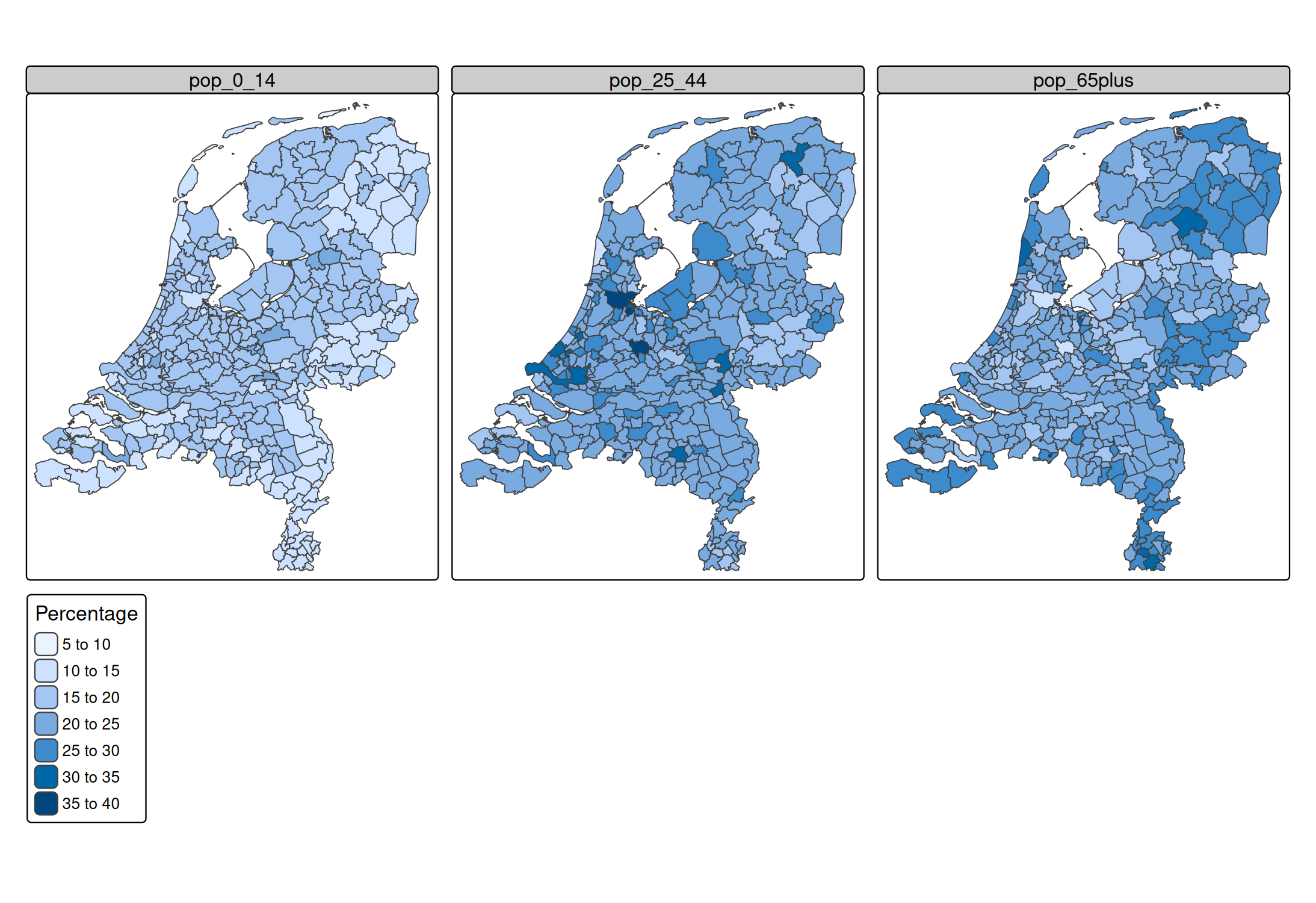
Facets: two or three dimensions
Facets can also be defined for two or three dimensions, obtained via tm_facets_grid() These three dimensions correspond to rows, columns, and pages respectively. The most common use case is two just dimensions, rows and columns.
In that case, tm_facets_grid() is used.
tm_shape(NLD_muni) +
tm_polygons(
fill = c("employment_rate", "dwelling_value", "income_high"),
fill.scale =
list(tm_scale_intervals(values = "-brewer.reds"),
tm_scale_intervals(values = "brewer.purples"),
tm_scale_intervals(values = "brewer.blues"))) +
tm_facets_grid(columns = "province")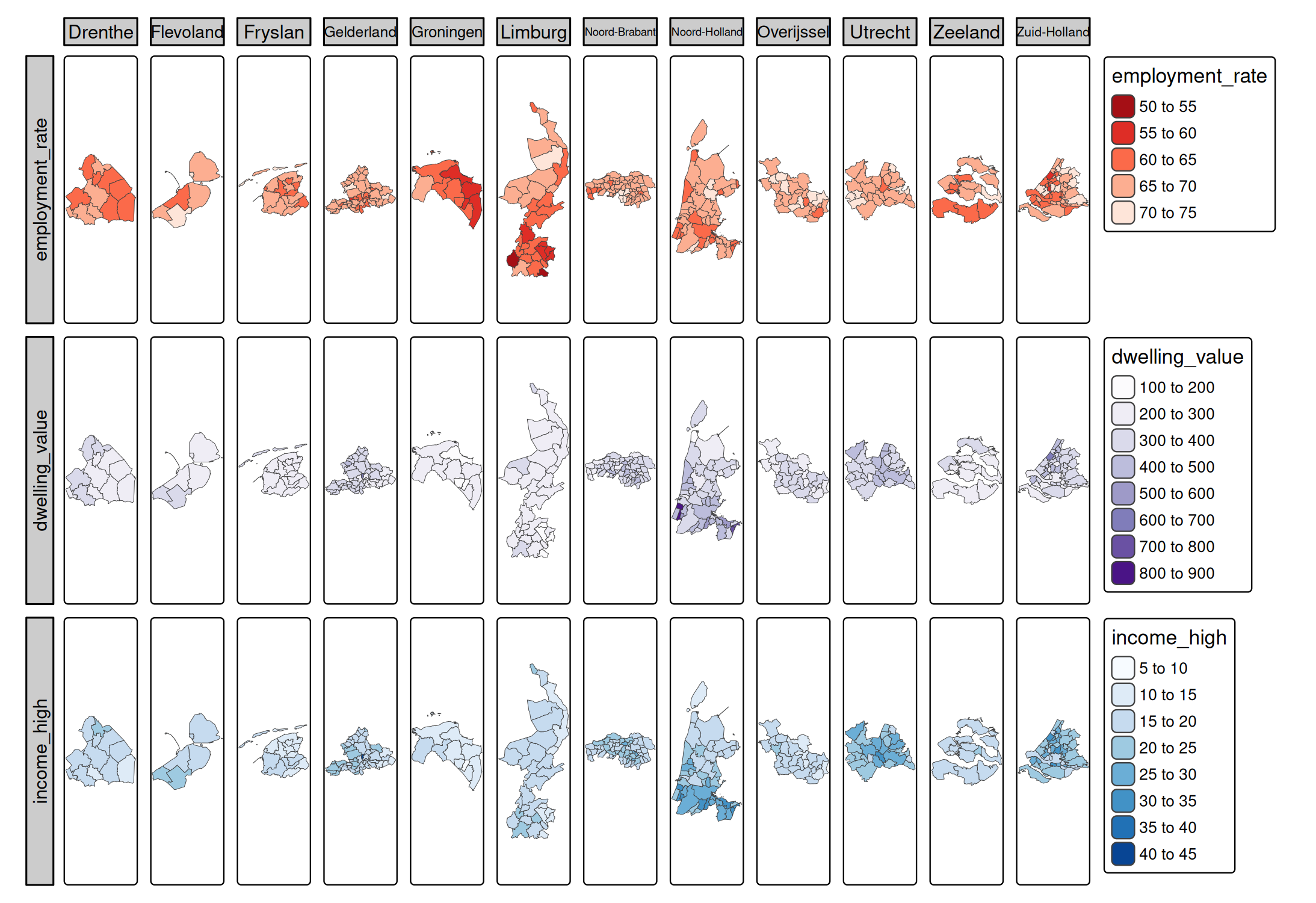
Facets as ‘pages’ (use case: animations)
(tm = tm_shape(NLD_muni) +
tm_polygons(
fill = c("pop_0_14", "pop_15_24", "pop_25_44", "pop_45_64", "pop_65plus"),
fill.legend = tm_legend("Percentage"),
fill.free = FALSE) +
tm_facets_pagewise())will produce 5 plots, one for each age class (defined using the fill argument).
This plot can be exported as animation via tmap_animation.
tmap_animation(tm, filename = "NLD_pop_age_class.gif")