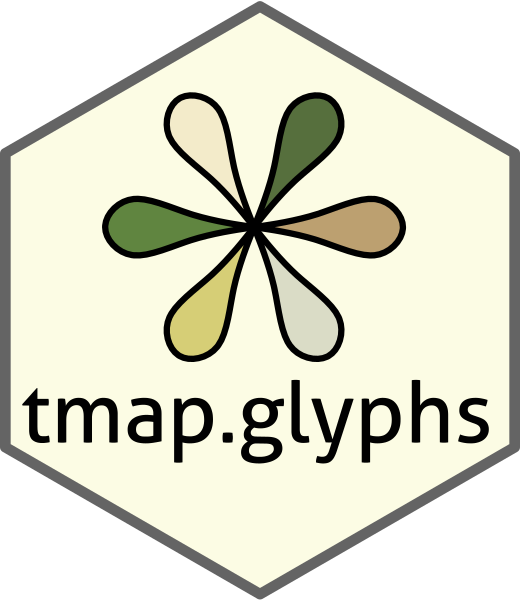Map layer that draw flowers as glyphs
Usage
opt_tm_flowers(
start = 0,
direction = 1,
inner = 0.4,
fill_hole = NA,
points_only = "ifany",
point_per = "feature",
on_surface = FALSE,
clustering = FALSE,
icon.scale = 6,
just = NA,
grob.dim = c(width = 48, height = 48, render.width = 256, render.height = 256)
)
tm_flowers(
parts = tmap::tm_vars(multivariate = TRUE),
parts.scale = tm_scale_multi(),
parts.legend = tmap::tm_legend_hide(),
parts.chart = tmap::tm_chart_none(),
parts.free = NA,
size = tmap::tm_const(),
size.scale = tmap::tm_scale(),
size.legend = tmap::tm_legend(),
size.chart = tmap::tm_chart_none(),
size.free = NA,
fill.scale = tmap::tm_scale(),
fill.legend = tmap::tm_legend(),
fill.chart = tmap::tm_chart_none(),
fill.free = NA,
col = tmap::tm_const(),
col.scale = tmap::tm_scale(),
col.legend = tmap::tm_legend(),
col.chart = tmap::tm_chart_none(),
col.free = NA,
lwd = tmap::tm_const(),
lwd.scale = tmap::tm_scale(),
lwd.legend = tmap::tm_legend(),
lwd.chart = tmap::tm_chart_none(),
lwd.free = NA,
plot.order = tmap::tm_plot_order("DATA", reverse = FALSE),
zindex = NA,
group = NA,
group.control = "check",
popup.vars = NA,
popup.format = list(),
hover = "",
id = "",
options = opt_tm_flowers()
)Arguments
- start
starting angle of the pies. 0 means top
- direction
direction in which the pies are stacked. 1 means clockwise, 0 counterclockwise
- inner
proportion of the inner circle
- fill_hole
should the hole be filled? Either `FALSE` or a fill color.
- points_only
should only point geometries of the shape object (defined in [tm_shape()]) be plotted? By default `"ifany"`, which means `TRUE` in case a geometry collection is specified.
- point_per
specification of how spatial points are mapped when the geometry is a multi line or a multi polygon. One of
"feature","segment"or"largest". The first generates a spatial point for every feature, the second for every segment (i.e. subfeature), the third only for the largest segment (subfeature). Note that the last two options can be significant slower.- on_surface
In case of polygons, centroids are computed. Should the points be on the surface? If `TRUE`, which is slower than the default `FALSE`, centroids outside the surface are replaced with points computed with [sf::st_point_on_surface()].
- clustering
in interactive modes (e.g.
"view"mode), should clustering be applied at lower zoom levels? Either `FALSE` (default), `TRUE`, or a mode specific specification, e.g. for"view"modemarkerClusterOptions.- icon.scale
scaling number that determines how large the icons (or grobs) are in plot mode in comparison to proportional symbols (such as bubbles). For view mode, use the argument `grob.dim`
- just
justification of the text relative to the point coordinates. Either one of the following values:
"left","right","center","bottom", and"top", or a vector of two values where first value specifies horizontal and the second value vertical justification. Besides the mentioned values, also numeric values between 0 and 1 can be used. 0 means left justification for the first value and bottom justification for the second value. Note that in view mode, only one value is used.- grob.dim
vector of four values that determine how grob objects (see details) are shown in view mode. The first and second value are the width and height of the displayed icon. The third and fourth value are the width and height of the rendered png image that is used for the icon. Generally, the third and fourth value should be large enough to render a graphic successfully. Only needed for the view mode.
- parts, parts.scale, parts.legend, parts.chart, parts.free
Variables that determine the size of the parts
- size, size.scale, size.legend, size.chart, size.free
Variables that determine the size of the donut
- col, col.scale, col.legend, col.chart, col.free
Visual variable that determines the col color. See details.
- lwd, lwd.scale, lwd.legend, lwd.chart, lwd.free
Visual variable that determines the line width. See details.
- plot.order
Specification in which order the spatial features are drawn. See [tm_plot_order()] for details.
- zindex
Map layers are drawn on top of each other. The `zindex` numbers (one for each map layer) determines the stacking order. By default the map layers are drawn in the order they are called.
- group
Name of the group to which this layer belongs. This is only relevant in view mode, where layer groups can be switched (see `group.control`)
- group.control
In view mode, the group control determines how layer groups can be switched on and off. Options: `"radio"` for radio buttons (meaning only one group can be shown), `"check"` for check boxes (so multiple groups can be shown), and `"none"` for no control (the group cannot be (de)selected).
- popup.vars
names of data variables that are shown in the popups in `"view"` mode. Set popup.vars to `TRUE` to show all variables in the shape object. Set popup.vars to `FALSE` to disable popups. Set popup.vars to a character vector of variable names to those those variables in the popups. The default (`NA`) depends on whether visual variables (e.g.`col`) are used. If so, only those are shown. If not all variables in the shape object are shown.
- popup.format
list of formatting options for the popup values. See the argument `legend.format` for options. Only applicable for numeric data variables. If one list of formatting options is provided, it is applied to all numeric variables of `popup.vars`. Also, a (named) list of lists can be provided. In that case, each list of formatting options is applied to the named variable.
- hover
name of the data variable that specifies the hover labels (view mode only). Set to `FALSE` to disable hover labels. By default `FALSE`, unless `id` is specified. In that case, it is set to `id`,
- id
name of the data variable that specifies the indices of the spatial features. Only used for `"view"` mode.
- options
options passed on to the corresponding `opt_<layer_function>` function
- fill, fill.scale, fill.legend, fill.chart, fill.free
Visual variable that determines the fill color. See details.
Value
a [tmap::tmap-element], supposed to be stacked after [tmap::tm_shape()] using the `+` operator. The `opt_<layer_function>` function returns a list that should be passed on to the `options` argument.
Examples
library(tmap)
tm_shape(World) +
tm_polygons(fill = "white", popup.vars = FALSE) +
tm_shape(World) +
tm_flowers(
parts = tm_vars(c("gender", "press", "footprint",
"well_being", "inequality"), multivariate = TRUE),
fill.scale = tm_scale(values = "friendly5"),
size = 1.5,
popup.vars = c("gender", "press", "footprint", "well_being","inequality"),
id = "name") +
tm_basemap(NULL) +
tm_layout(bg.color = "grey90")
#> [tip] Consider a suitable map projection, e.g. by adding `+ tm_crs("auto")`.
#> This message is displayed once per session.
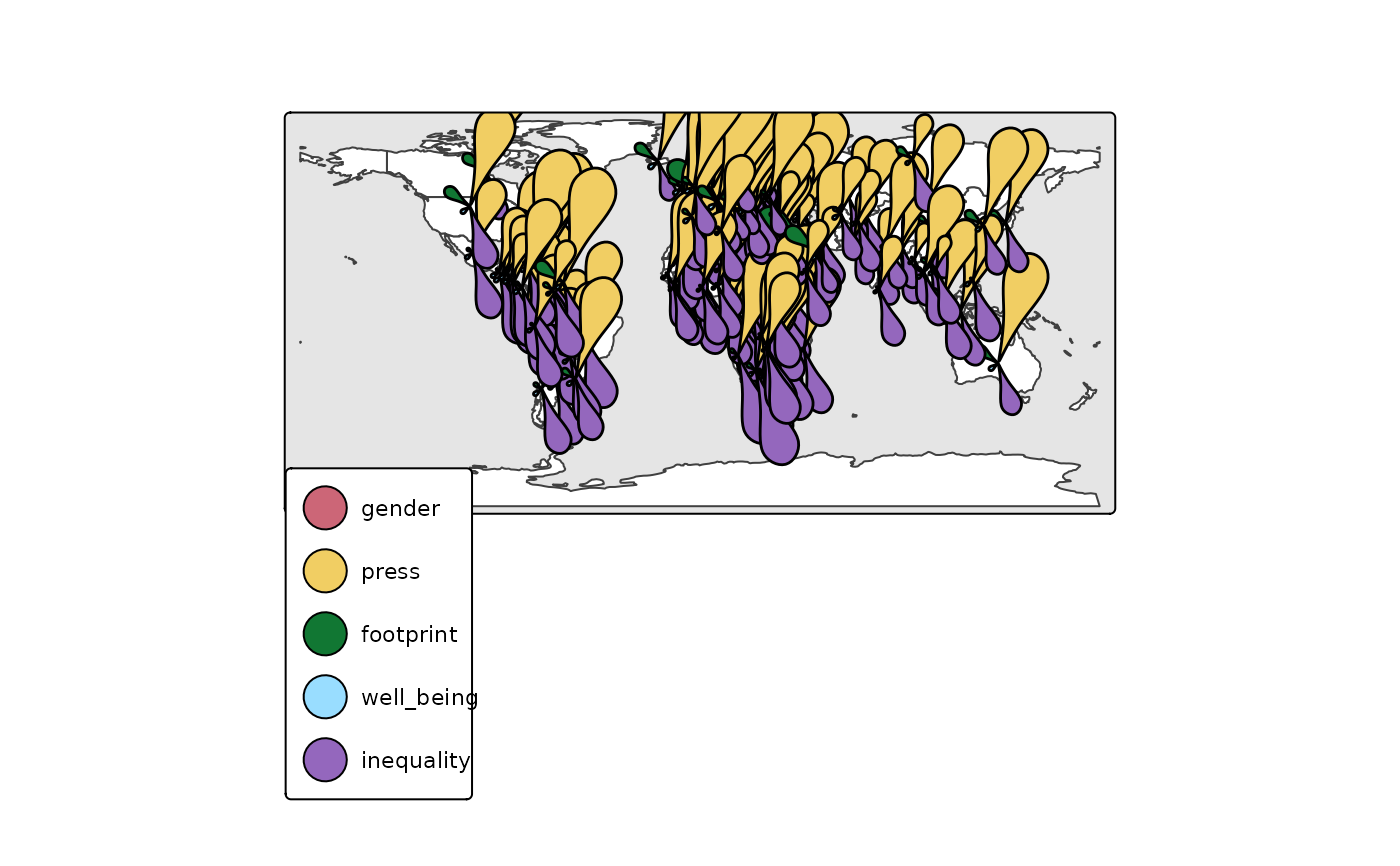 # make leaf sizes consistent: the larger, the better
# use ranking instead of values
q = function(x) {
r = rank(x)
r[is.na(x)] = NA
r = r / max(r, na.rm = TRUE)
r
}
World$rank_well_being = q((World$well_being / 8))
World$rank_footprint = q(((50 - World$footprint) / 50))
World$rank_inequality = q(((65 - World$inequality) / 65))
World$rank_press = q(1 - ((100 - World$press) / 100))
World$rank_gender = q(1 - World$gender)
tm_shape(World) +
tm_polygons(fill = "white", popup.vars = FALSE) +
tm_shape(World) +
tm_flowers(
parts =
tm_vars(c("rank_gender", "rank_press", "rank_footprint",
"rank_well_being", "rank_inequality"), multivariate = TRUE),
fill.scale = tm_scale(values = "friendly5"),
size = 1.5,
popup.vars = c("rank_gender", "rank_press", "rank_footprint",
"rank_well_being","rank_inequality"), id = "name") +
tm_basemap(NULL) +
tm_layout(bg.color = "grey90")
# make leaf sizes consistent: the larger, the better
# use ranking instead of values
q = function(x) {
r = rank(x)
r[is.na(x)] = NA
r = r / max(r, na.rm = TRUE)
r
}
World$rank_well_being = q((World$well_being / 8))
World$rank_footprint = q(((50 - World$footprint) / 50))
World$rank_inequality = q(((65 - World$inequality) / 65))
World$rank_press = q(1 - ((100 - World$press) / 100))
World$rank_gender = q(1 - World$gender)
tm_shape(World) +
tm_polygons(fill = "white", popup.vars = FALSE) +
tm_shape(World) +
tm_flowers(
parts =
tm_vars(c("rank_gender", "rank_press", "rank_footprint",
"rank_well_being", "rank_inequality"), multivariate = TRUE),
fill.scale = tm_scale(values = "friendly5"),
size = 1.5,
popup.vars = c("rank_gender", "rank_press", "rank_footprint",
"rank_well_being","rank_inequality"), id = "name") +
tm_basemap(NULL) +
tm_layout(bg.color = "grey90")
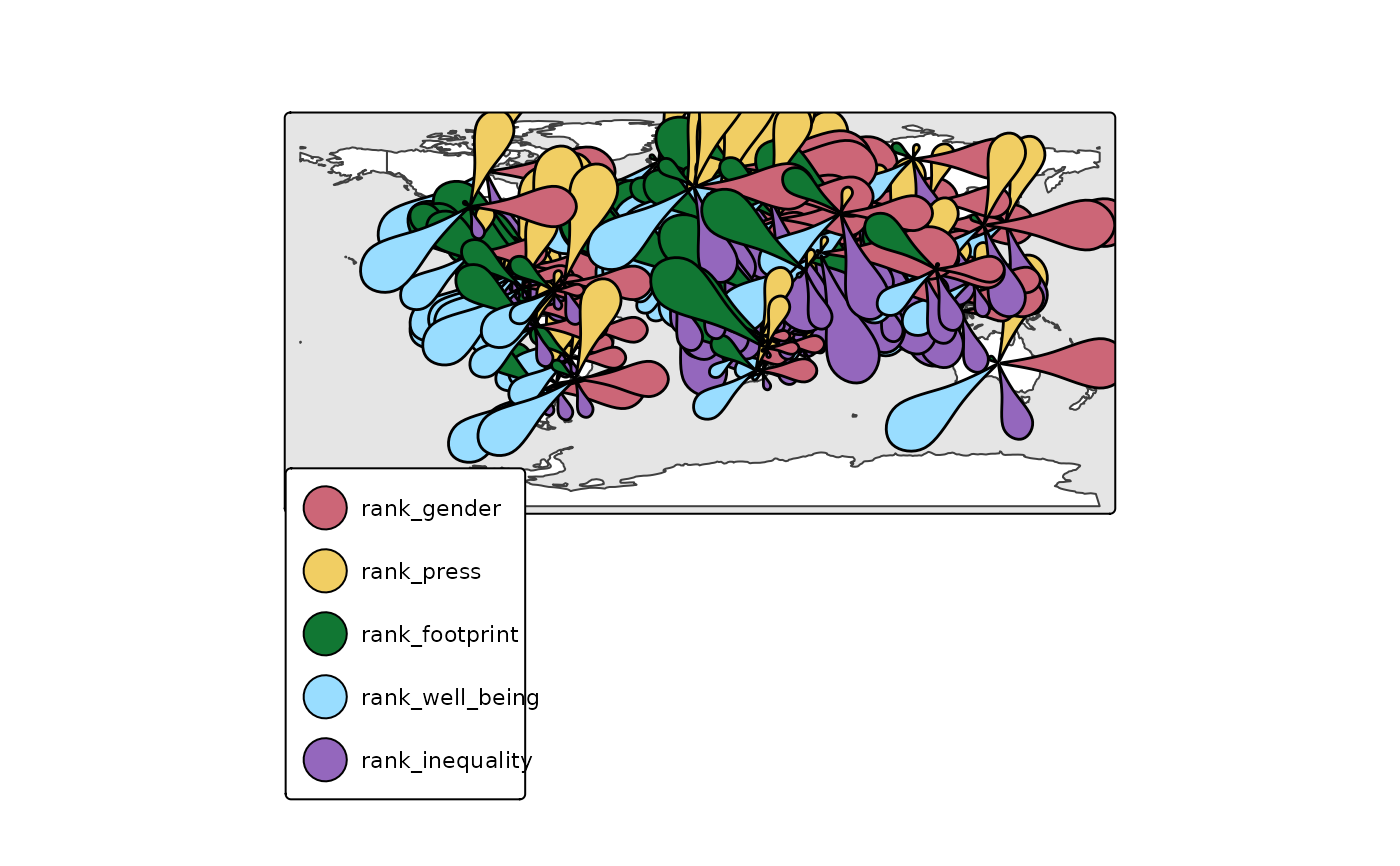 ttmp()
#> ℹ tmap modes "plot" - "view"
#> ℹ toggle with `tmap::ttm()`
#> This message is displayed once per session.
#> Error: not all variables specified in tm_vars are found
ttmp()
#> ℹ tmap modes "plot" - "view"
#> ℹ toggle with `tmap::ttm()`
#> This message is displayed once per session.
#> Error: not all variables specified in tm_vars are found