What are ‘components’ in tmap?
Components are non-spatial parts of the plots:
- titles and credits:
tm_title()andtm_credits() - scale bars and compasses:
tm_scalebar()andtm_compass() - legends: specified with the
.legendcompoments in the data layer functions (e.g.tm_polygons()).
Title and credits
tm_title() and tm_credits() add text to the map in the form a title and a credits/attribution text respectively. The underlying function and all the options are the same, but the default values differ: titles are by default larger and placed above the map (outside the frame), while credits are place inside the frame at the bottom right.
tm_shape(NLD_muni) +
tm_polygons(
fill = "edu_appl_sci") +
tm_title("Population share with (applied) university degree in 2022") +
tm_credits("Statistics Netherlands (CBS)")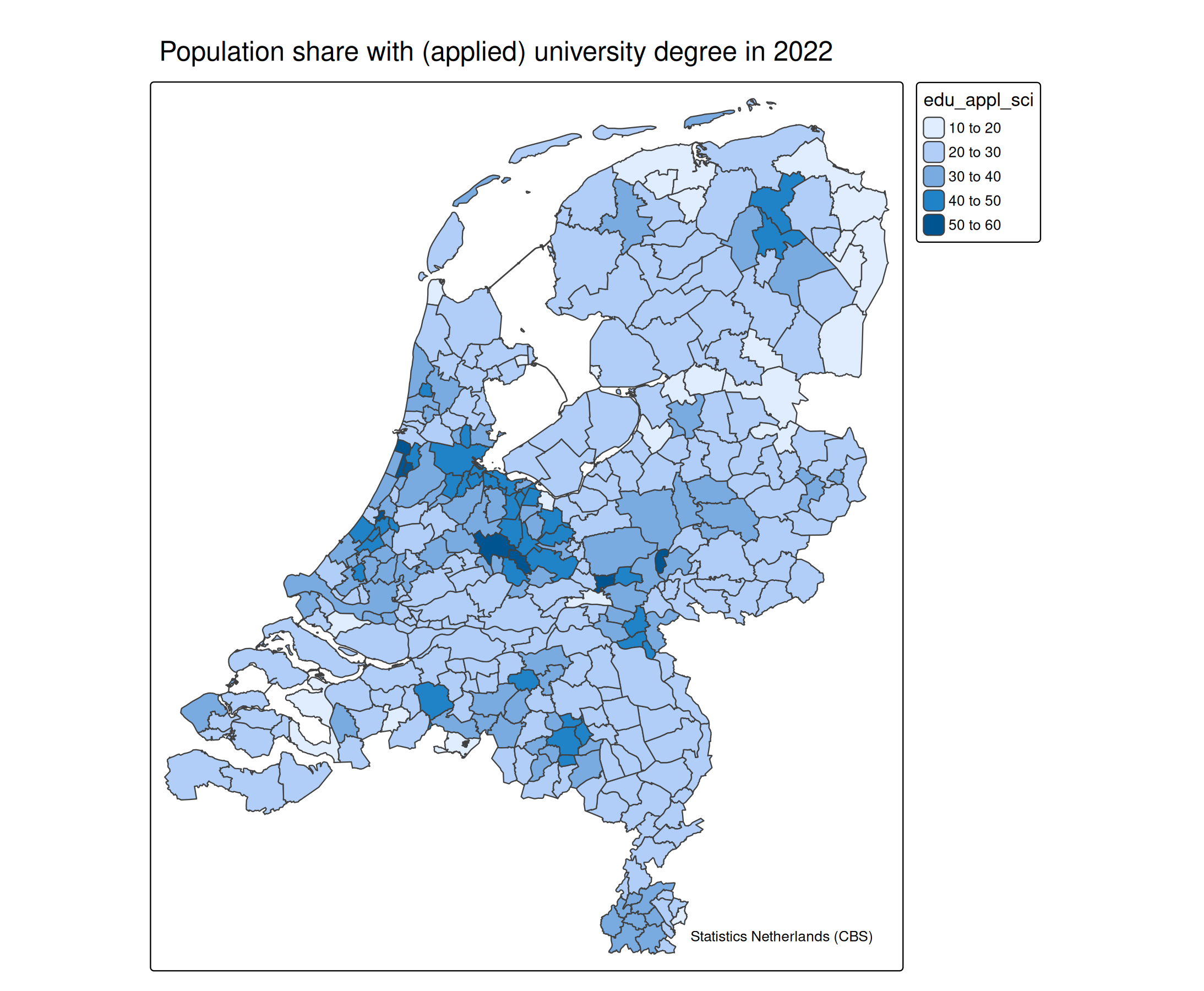
Scale bar and compass
tm_shape(NLD_muni) +
tm_polygons() +
tm_compass(type = "8star") +
tm_scalebar()
Positioning of components (basics)
The position of a map component can be specified with the general argument position.
It takes a vector of two, the first is the horizontal position ("left", "center", "right"), the second one the vertical position ("top", "center", "bottom")
tm_shape(NLD_muni) +
tm_polygons(
fill = "edu_appl_sci",
fill.legend = tm_legend(position = c("left", "top"))) +
tm_credits("Statistics Netherlands (CBS)", position = c("left", "bottom")) +
tm_compass(type = "8star", position = c("right", "bottom")) +
tm_scalebar(position = c("right", "bottom"))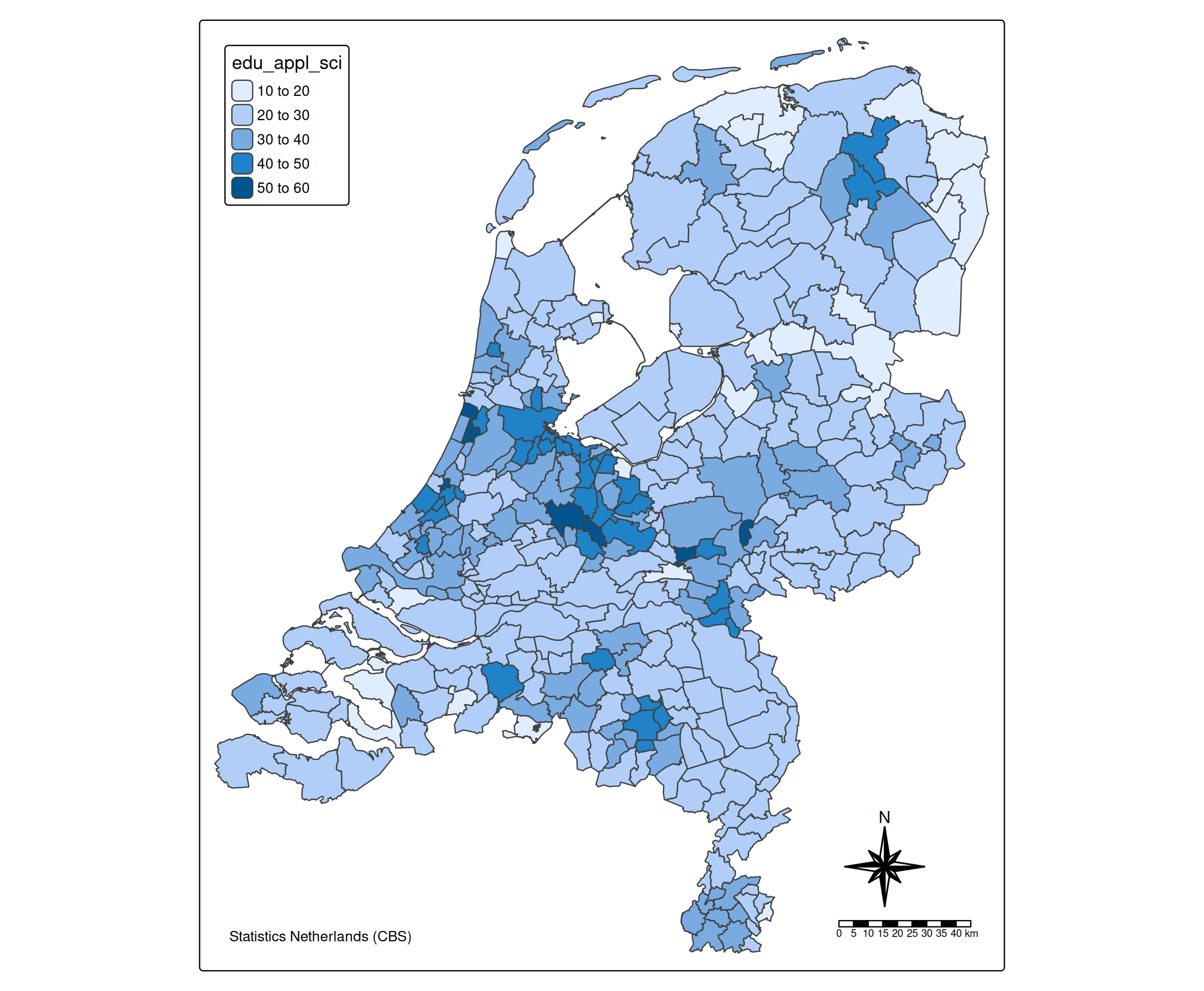
If the components should be placed tighter to the frame, use capital case instead; e.g. c("LEFT", "BOTTOM") in stead ofc(“left”, “bottom”)`.
There are much more options to position map components via tm_pos(), see the vignette about positions
Grouping of components (basics)
Map components can be grouped via tm_components. Its first argument is the group id, which can either be a user specified name, or, as shown below, a vector of map component function names.
tm_shape(NLD_muni) +
tm_polygons(
fill = "edu_appl_sci",
fill.legend = tm_legend(position = c("left", "top"))) +
tm_credits("Statistics Netherlands (CBS)") +
tm_compass(type = "8star") +
tm_scalebar() +
tm_components(c("tm_legend", "tm_credits"), position = c("left", "top"), bg.color = "grey95") +
tm_components(c("tm_compass", "tm_scalebar"), position = c("left", "bottom"))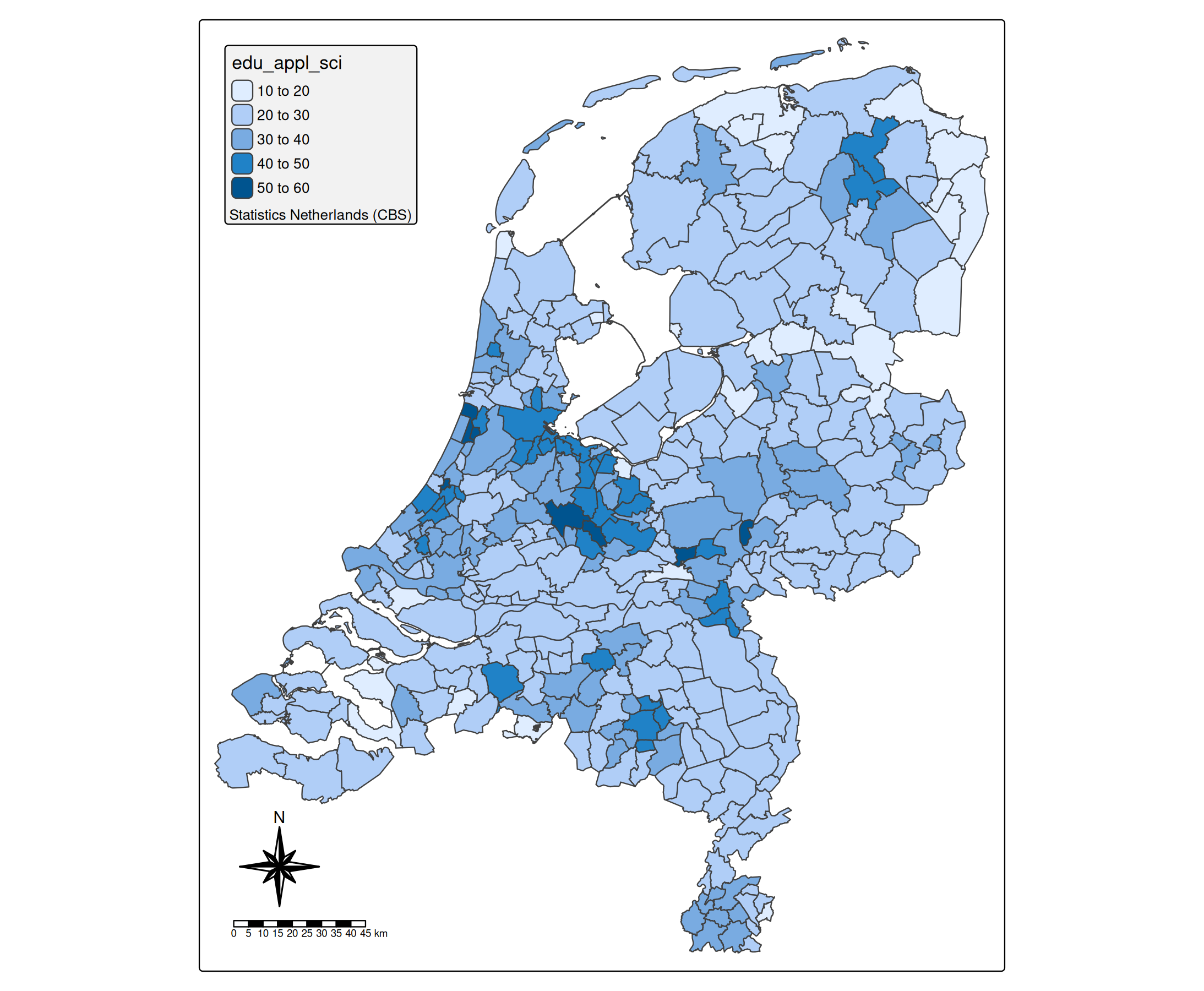
In this case, all map components that are legends and credits are placed top left. Furthermore, the map component group frame obtains a light gray background. The compass and scalebar are positioned left bottom.
More options regarding positioning, stacking, and alignment of components are explained in detail in the vignette about grouping of components
